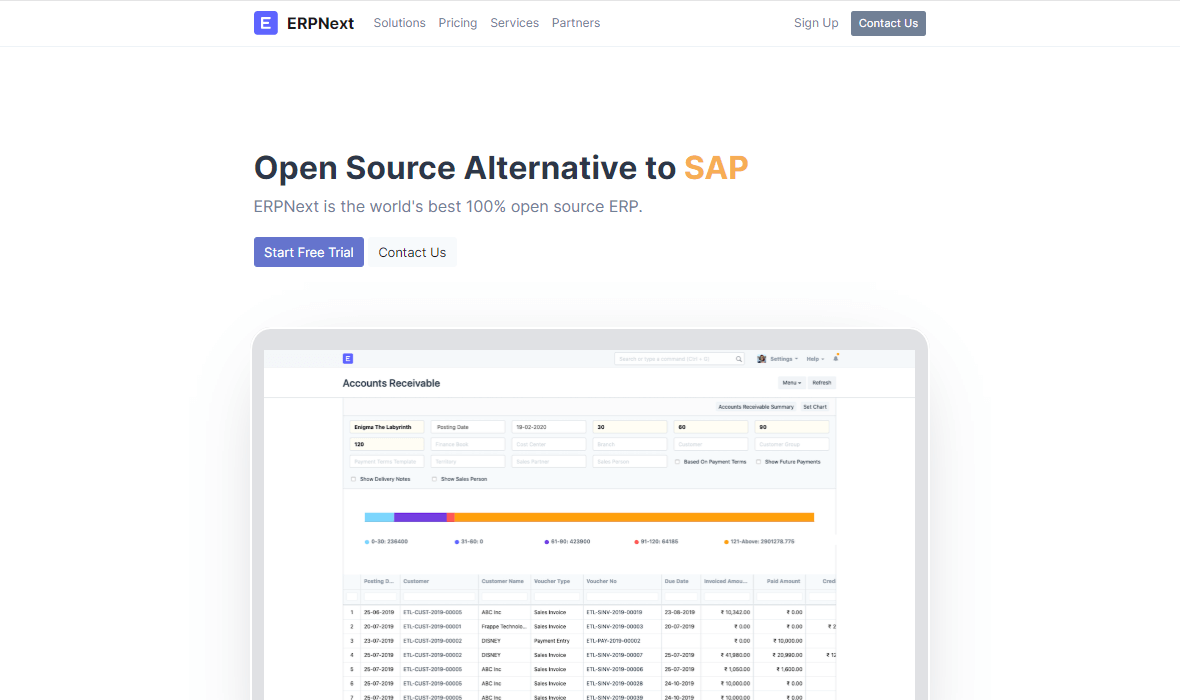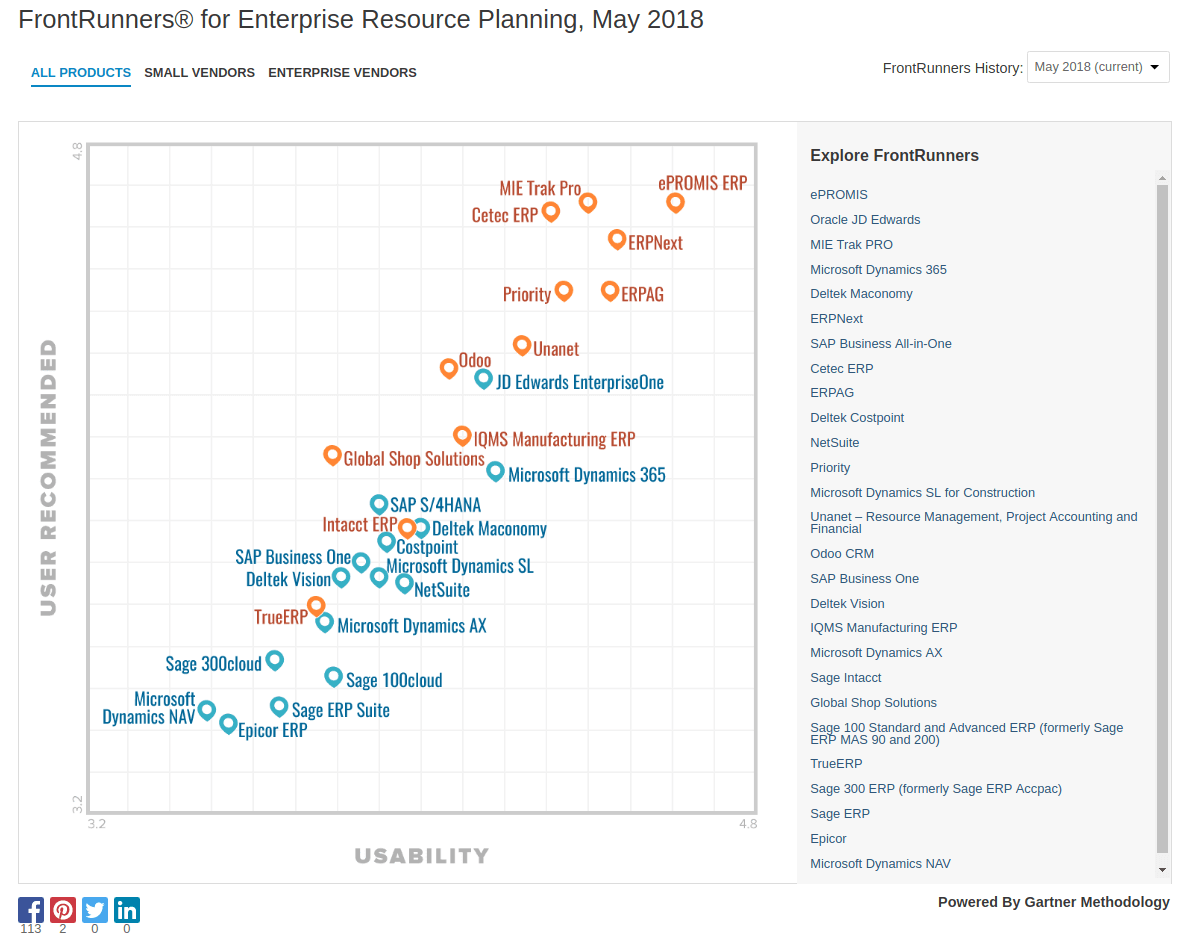Understanding CRMs
You can find everything you ever wanted to know CRMs.
- What is CRM?
- What does a CRM system do?
- How can CRM help your business?
- What is the future of CRM?
- Should you get a Chat Bot to answer support questions?
- Can CRM help non profits?
- How much do CRMs cost?
Suggested reads :
What is CRM?
CRM is an abbreviation for Customer Relationship Management. Wikipedia defines it well but without context it may not mean anything. Here is what Wikipedia says about it:
**_Customer-relationship management_** _(**CRM**) is an approach to manage a company’s interaction with current and potential_ customers_. It uses_ data analysis _about customers’ history with a company to improve business relationships with customers, specifically focusing on_ customer retention _and ultimately driving_ sales growth.[1]
Essentially what it does is helps large and small organizations keep track of :
– customer related master data (who they are, what they like, what type of people they are…)
– all conversations online or offline and whether there are any follow ups or call backs one needs to take care of
– schedules such as meetings, birthdays and other relevant events, so that sales representatives can establish relationships using this key information (such as call and wish his / her customer a happy birthday)
– customer metrics such as cost of acquisition, nature of acquisition, time taken to acquire a particular customer
– list of customers that have left your business and the stated reasons for doing so
– future and potential clients, their established worth or a list of possible opportunities you can explore.
So as you can see a decent CRM can help even small businesses keep track of a number of things listed above.
It can also ensure compliance to data collection regulations such as GDPR by essentially informing and storing consent to keep such records AND delete “unnecessary” data if requested to do so. [you may need to keep some records such as purchase history etc, as per the law].
What is a CRM system?
A CRM system could comprise of multiple tools and process within a company that supports the above business requirements.
Essentially, a good CRM system is
– integrated into the company’s ERP system, so it can look up the past purchase history and future orders
– a single & central repository of all interactions with the customer
– able to keeps accurate information about the customer including contact details, birthdays, interests etc.
– web based or “App“| based to support the new generation of devices & ways of working
– allows multiple users to access, change or review information
– has controls built is to prevent changes to information such as bank account number
– can record communications such as emails and telephone conversations with the customers
Could we do this in an Excel?
To a certain degree, Yes!
Excel is good for somethings, but not everything. There are some things Excel can’t do. There is a limit to which you can extend it beyond which you will not bet a large business on the capability of Excel.
Excel does not give you business security
The moment your computer crashes or gets stolen or gets infected with virus and becomes unusable, you will realize the limitations of running your entire business on Excel. This is important even for small businesses, which often does not invest heavily in IT security or is just not equipped to deal with issues related to IT security.
Excel cannot give you a local, regional, national or global scale.
When you are a motorcycle company that sells millions of vehicles every year, process 10,000s of loan application for selling motorcycles would bring any excel based solution. Also your dealers and sub-dealers would be spread across the nation or a region.
Excel is not multi-user
When two or more people need to modify Excel or you can forget Excel based solution. Very quickly you start asking questions about integrity of data instead of focusing on the customer.
What is the best CRM that a company can acquire?
Although a lot vendors promise that their CRM is the only thing you need, there is not a single CRM that does “everything”!
Typically you will NOT find a single system that does everything. And when you do, it is expensive. So most organizations acquire a basic CRM and either build functionality on top of it or connect to other systems that can handle some special functions.
For example, sending newsletters via email is a special area of expertise that some companies have mastered already. Hence a pure play of CRM will offer integration to such a service rather than duplicate the capability.
You can trust Mailchimp to take care of all your online subscription sign ups.
While you can manage your newsletter subscription using a service from Mailchimp and lean on them to provide functionalities in that area, you can focus on getting the client signed up to your ecommerce site or your digital products.
Leaders
- Sugar CRM
- Salesforce
Contenders
- CRMNext [Paid, Closed Source CRM]
- ERPNext [Free and Open Source ERP system]
- Erxes [Free and Open Source CRM]
How much do CRMs cost?
Per User / Per Month
USD 150+: SugarCRM, Sales Force.. [Advanced Editions]
USD 25+ : SugarCRM, Sales Force [Basic Editions]
USD < 25 : Odoo, ERPNext
USD FREE : Odoo, ERPNext (Open Source Editions), Self Hosted
Zero licensing, 100% flexibility. What is not to like?

The Best Open Source ERP System in the World.
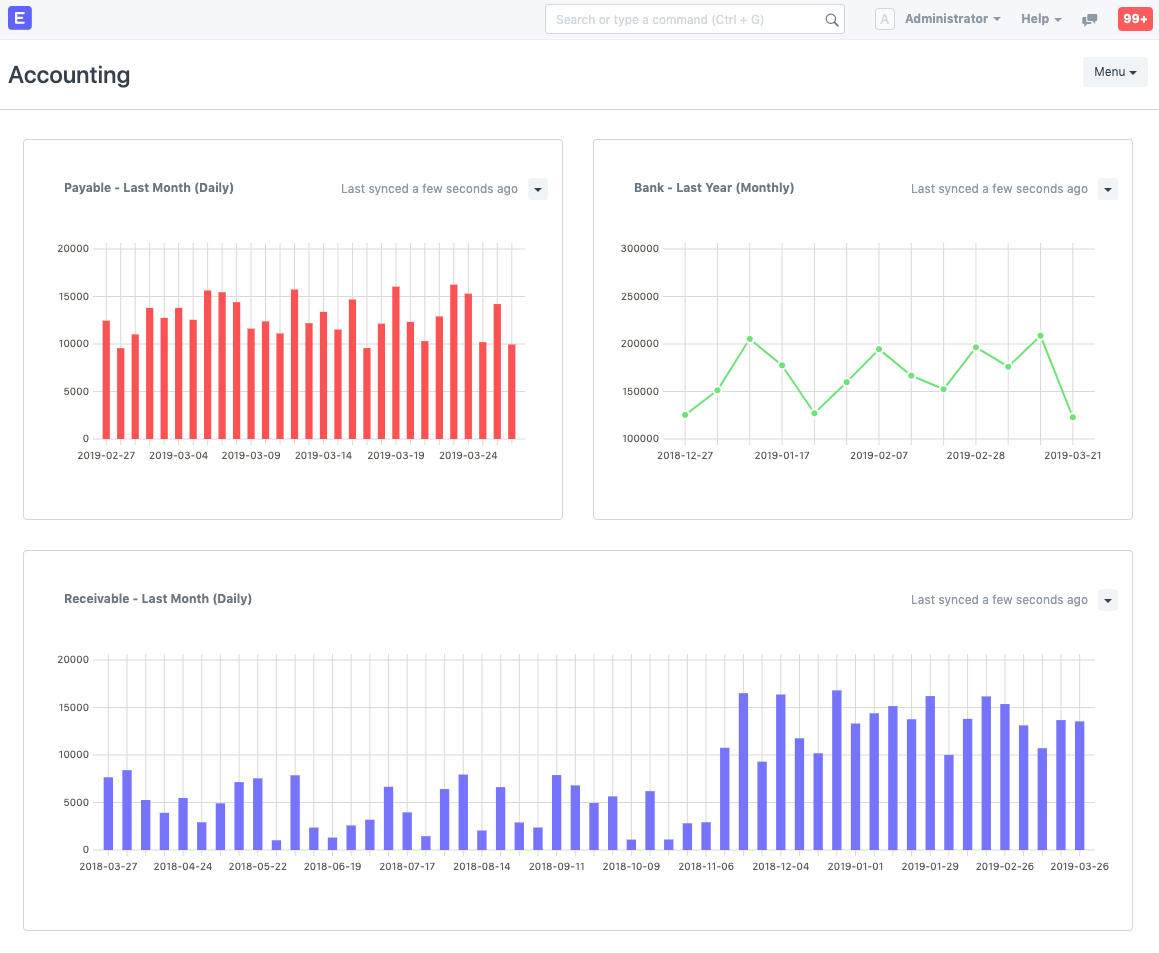
Flexibility limited only by your imagination!

Why is it popular?